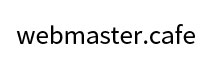Apache 2 환경설정 파일을 생성할 수 있습니다.
Ubuntu 24.04 APM ,
Ubuntu 22.04 APM ,
Ubuntu 20.04 APM ,
Ubuntu 18.04 APM ,
글에서 사용하는 도구입니다.
외부에서 접속이 가능한지 확인해보세요. 웹서비스를 위해서 TCP 80 (HTTP), TCP 443 (HTTPS)이 접속허용 되어있어야 합니다.
HTTP 포트가 열려있는지 테스트 ,
HTTPS 포트가 열려있는지 테스트
HTTP 만 사용하는 사이트
<VirtualHost *:80>
ServerName examplesite.com
ServerAlias www.examplesite.com
DocumentRoot /home/myuser1/www
<Directory /home/myuser1/www>
Options FollowSymLinks MultiViews
AllowOverride All
require all granted
php_value upload_max_filesize 10M
php_value post_max_size 10M
php_value session.cookie_httponly 1
php_value session.use_strict_mode 1
php_value memory_limit 128M
php_value max_execution_time 30
php_value max_input_time 60
</Directory>
AssignUserID myuser1 myuser1
ErrorLog ${APACHE_LOG_DIR}/examplesite.com-error.log
CustomLog ${APACHE_LOG_DIR}/examplesite.com-access.log combined
</VirtualHost>
HTTPS (임시 인증서로 구동)
<VirtualHost *:80>
ServerName examplesite.com
ServerAlias www.examplesite.com
<IfModule mod_rewrite.c>
RewriteEngine on
RewriteRule ^ - [E=protossl]
RewriteCond %{HTTPS} on
RewriteRule ^ - [E=protossl:s]
RewriteCond %{HTTPS} !=on
RewriteRule ^ https://%{HTTP_HOST}%{REQUEST_URI} [L,R=301]
</IfModule>
</VirtualHost>
# Specify the SSL cache directory. If possible, use shmcb, otherwise use the provided path.
SSLStaplingCache shmcb:/var/run/ocsp(128000)
<VirtualHost *:443>
ServerName examplesite.com
ServerAlias www.examplesite.com
DocumentRoot /home/myuser1/www
<Directory /home/myuser1/www>
Options FollowSymLinks MultiViews
AllowOverride All
require all granted
php_value upload_max_filesize 10M
php_value post_max_size 10M
php_value session.cookie_httponly 1
php_value session.use_strict_mode 1
# php_value memory_limit 128M
# php_value max_execution_time 30
# php_value max_input_time 60
</Directory>
AssignUserID myuser1 myuser1
ErrorLog ${APACHE_LOG_DIR}/examplesite.com-error.log
CustomLog ${APACHE_LOG_DIR}/examplesite.com-access.log combined
SSLEngine on
SSLProtocol all -SSLv2 -SSLv3
SSLCipherSuite ECDHE-RSA-AES128-GCM-SHA256:ECDHE-ECDSA-AES128-GCM-SHA256:ECDHE-RSA-AES256-GCM-SHA384:ECDHE-ECDSA-AES256-GCM-SHA384:DHE-RSA-AES128-GCM-SHA256:DHE-DSS-AES128-GCM-SHA256:kEDH+AESGCM:ECDHE-RSA-AES128-SHA256:ECDHE-ECDSA-AES128-SHA256:ECDHE-RSA-AES128-SHA:ECDHE-ECDSA-AES128-SHA:ECDHE-RSA-AES256-SHA384:ECDHE-ECDSA-AES256-SHA384:ECDHE-RSA-AES256-SHA:ECDHE-ECDSA-AES256-SHA:DHE-RSA-AES128-SHA256:DHE-RSA-AES128-SHA:DHE-DSS-AES128-SHA256:DHE-RSA-AES256-SHA256:DHE-DSS-AES256-SHA:DHE-RSA-AES256-SHA:AES128-GCM-SHA256:AES256-GCM-SHA384:AES128-SHA256:AES256-SHA256:AES128-SHA:AES256-SHA:AES:CAMELLIA:DES-CBC3-SHA:!aNULL:!eNULL:!EXPORT:!DES:!RC4:!MD5:!PSK:!aECDH:!EDH-DSS-DES-CBC3-SHA:!EDH-RSA-DES-CBC3-SHA:!KRB5-DES-CBC3-SHA
SSLHonorCipherOrder on
SSLCertificateFile /etc/ssl/certs/ssl-cert-snakeoil.pem
SSLCertificateKeyFile /etc/ssl/private/ssl-cert-snakeoil.key
# Turn on OCSP stapling
SSLUseStapling on
SSLStaplingResponderTimeout 5
SSLStaplingReturnResponderErrors off
</VirtualHost>
HTTPS (LetsEncrypt 무료 인증서 사용)
<VirtualHost *:80>
ServerName examplesite.com
ServerAlias www.examplesite.com
<IfModule mod_rewrite.c>
RewriteEngine on
RewriteRule ^ - [E=protossl]
RewriteCond %{HTTPS} on
RewriteRule ^ - [E=protossl:s]
RewriteCond %{HTTPS} !=on
RewriteRule ^ https://%{HTTP_HOST}%{REQUEST_URI} [L,R=301]
</IfModule>
</VirtualHost>
# Specify the SSL cache directory. If possible, use shmcb, otherwise use the provided path.
SSLStaplingCache shmcb:/var/run/ocsp(128000)
<VirtualHost *:443>
ServerName examplesite.com
ServerAlias www.examplesite.com
DocumentRoot /home/myuser1/www
<Directory /home/myuser1/www>
Options FollowSymLinks MultiViews
AllowOverride All
require all granted
# upload_max_filesize and post_max_size must have the same value.
php_value upload_max_filesize 10M
php_value post_max_size 10M
# Enhance session security.
php_value session.cookie_httponly 1
php_value session.use_strict_mode 1
# php_value memory_limit 128M
# php_value max_execution_time 30
# php_value max_input_time 60
</Directory>
AssignUserID myuser1 myuser1
ErrorLog ${APACHE_LOG_DIR}/examplesite.com-error.log
CustomLog ${APACHE_LOG_DIR}/examplesite.com-access.log combined
Header always set Strict-Transport-Security "max-age=31536000"
SSLEngine on
SSLProtocol all -SSLv2 -SSLv3
SSLCipherSuite ECDHE-RSA-AES128-GCM-SHA256:ECDHE-ECDSA-AES128-GCM-SHA256:ECDHE-RSA-AES256-GCM-SHA384:ECDHE-ECDSA-AES256-GCM-SHA384:DHE-RSA-AES128-GCM-SHA256:DHE-DSS-AES128-GCM-SHA256:kEDH+AESGCM:ECDHE-RSA-AES128-SHA256:ECDHE-ECDSA-AES128-SHA256:ECDHE-RSA-AES128-SHA:ECDHE-ECDSA-AES128-SHA:ECDHE-RSA-AES256-SHA384:ECDHE-ECDSA-AES256-SHA384:ECDHE-RSA-AES256-SHA:ECDHE-ECDSA-AES256-SHA:DHE-RSA-AES128-SHA256:DHE-RSA-AES128-SHA:DHE-DSS-AES128-SHA256:DHE-RSA-AES256-SHA256:DHE-DSS-AES256-SHA:DHE-RSA-AES256-SHA:AES128-GCM-SHA256:AES256-GCM-SHA384:AES128-SHA256:AES256-SHA256:AES128-SHA:AES256-SHA:AES:CAMELLIA:DES-CBC3-SHA:!aNULL:!eNULL:!EXPORT:!DES:!RC4:!MD5:!PSK:!aECDH:!EDH-DSS-DES-CBC3-SHA:!EDH-RSA-DES-CBC3-SHA:!KRB5-DES-CBC3-SHA
SSLHonorCipherOrder on
SSLCertificateFile "/etc/letsencrypt/live/examplesite.com/cert.pem"
SSLCertificateKeyFile "/etc/letsencrypt/live/examplesite.com/privkey.pem"
SSLCertificateChainFile "/etc/letsencrypt/live/examplesite.com/chain.pem"
# Turn on OCSP stapling
SSLUseStapling on
SSLStaplingResponderTimeout 5
SSLStaplingReturnResponderErrors off
</VirtualHost>
임시 인증서 준비 하는법
서버의 root 사용자로 로그인 후 임시 인증서 패키지를 설치합니다.
LetsEncrypt 인증서 발급하는법
1) 발급 프로그램 설치
2) HTTP 사이트 or HTTPS(임시인증서) 사이트 구동
당신이 examplesite.com 도메인의 보안 인증서를 발급받을 권한이 있는지 확인합니다.인증서 발급 프로그램(certbot)과 인증서버(letsencrypt)가 통신하여 도메인 소유를 확인합니다.
인증서 발급 프로그램은
/home/myuser1/www/.well-known/acme-challenge/ 위치에 랜덤의 파일을 생성하고,인증 서버는
http://examplesite.com/.well-known/acme-challenge/ 에 접속하여 파일을 확인합니다.따라서 HTTP 사이트 or HTTPS(임시인증서) 사이트 구동을 먼저 해주세요.
3) certbot 을 사용하여 도메인 인증 및 인증서 발급
발급이 성공하면 다음 위치에 인증서 파일이 생성됩니다./etc/letsencrypt/live/examplesite.com/cert.pem/etc/letsencrypt/live/examplesite.com/privkey.pem/etc/letsencrypt/live/examplesite.com/chain.pem4) 보안인증서 갱신 구성하기
서버당 최초 1회만 설정하면 됩니다.인증서 유효기간이 3개월이므로, 3개월마다 재발급 후 적용해야 합니다. 자동 갱신 설정방법은 아래를 참조해주세요.
https://blog.lael.be/post/5107 이 글의 3번, 4번 인증서 갱신 적용하기
+ 공지글
- 04.07 사이트 재구축 예정입니다.
- 03.22 웹마스터 카페에 오신 것을 환영합니다.
- +1 03.16 이 사이트의 역할
+ 최근글
- 글이 없습니다.
+ 새댓글
- 댓글이 없습니다.
통계
- 현재 접속자 39 명
- 오늘 방문자 199 명
- 어제 방문자 382 명
- 최대 방문자 1,150 명
- 전체 방문자 535,049 명
- 오늘 가입자 0 명
- 어제 가입자 0 명
- 전체 회원수 10 명
- 전체 게시물 46 개
- 전체 댓글수 31 개